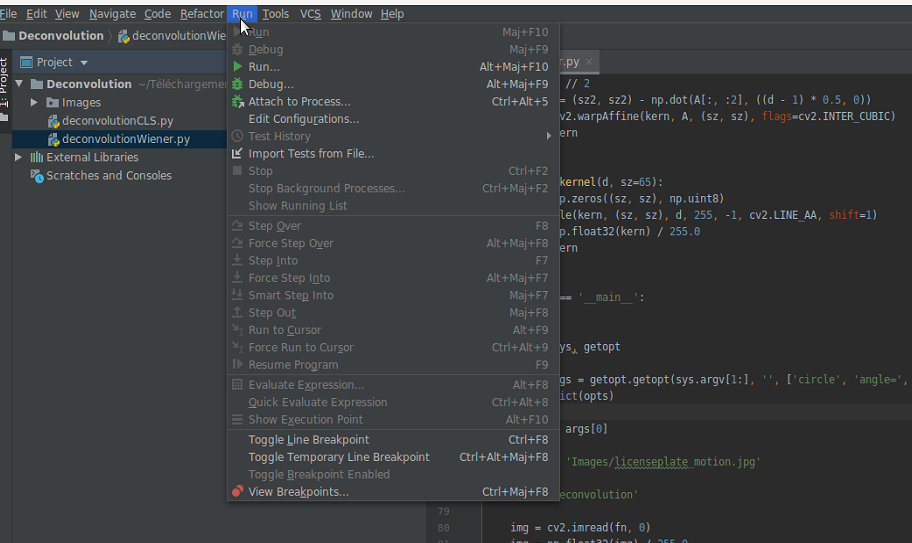Here are some slides to start with images and fundamental processing (pdf)
There are also some funny basic practices using python. You may need to set up a working conda environment. For editing your py files, spyder or PyCharm are nice and efficient python IDEs.
Activate a conda environment
- To create an environment with all necessary packages, see my post
- Activate the environment
- $
conda activate PATH_TO_ENV/conda_TF2.6-cuda
- $
Practices
Practice on image ‘deconvolution’ with Wiener and CLS (OpenCV) : zip
Practice on image classification (scikit-learn, Keras) : zip
Use PyCharm and create project
Create a New Project:
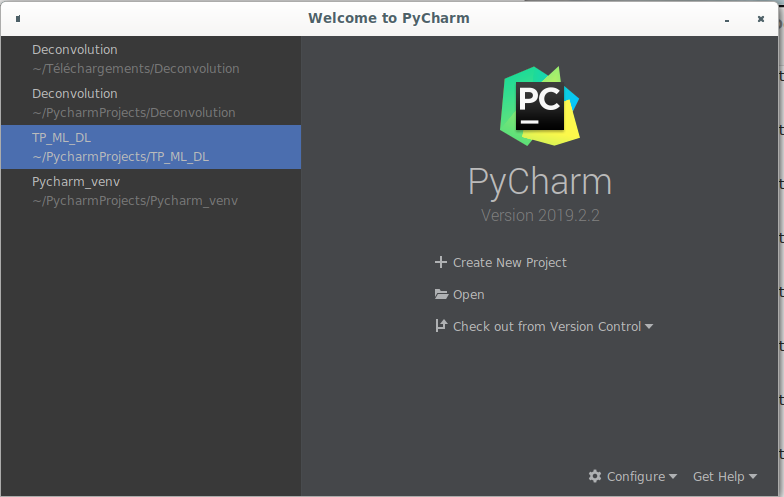
Then select a folder containing the code (you can use the directory where the zip files have been deflated)
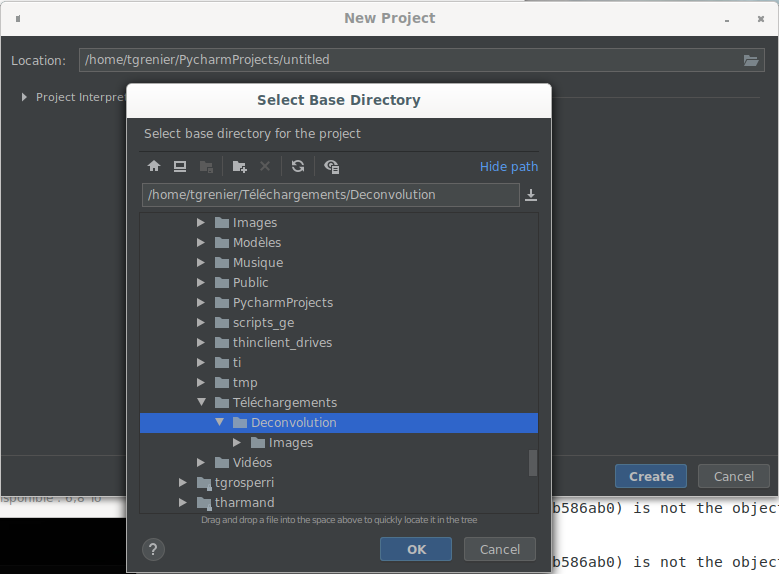
Now, select the conda environment created. It is an “Existing Interpreter”. Then you will have to point out the correct interpreter (not this screenshot, the coming one)
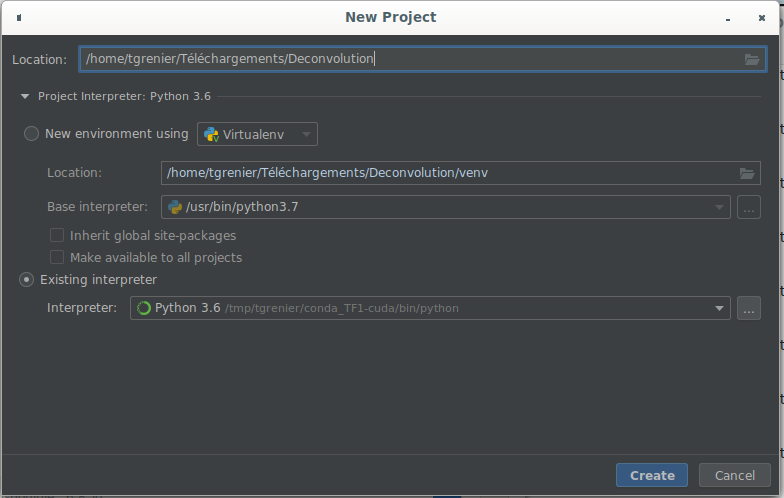
To select an existing interpreter, first go into the “conda environment” and then select the interpreter by pointing the python of your conda environment (ie : /tmp/tgrenier/conda_TF1-cuda/bin/python )
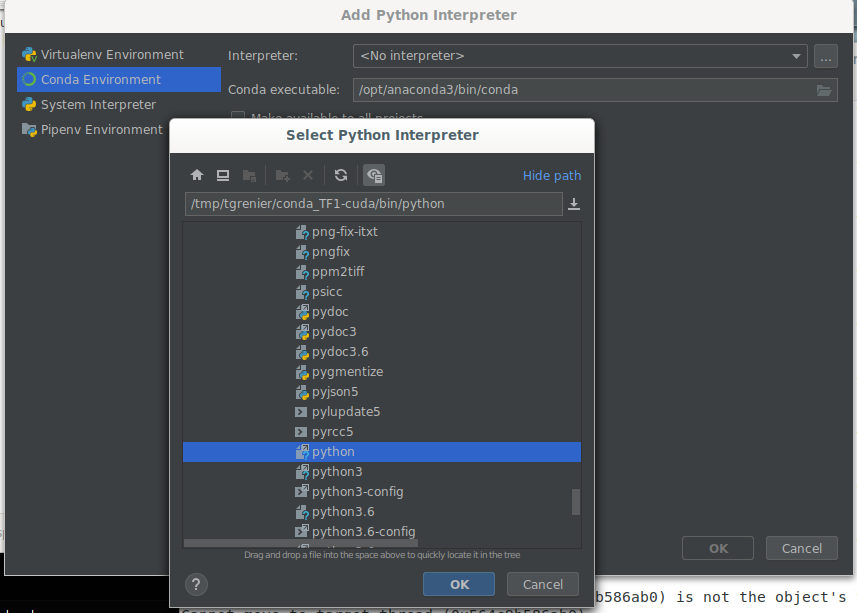
And validate everything. You will obtain a fully working pycharm project.
Now, you can run (or debug) a python file :